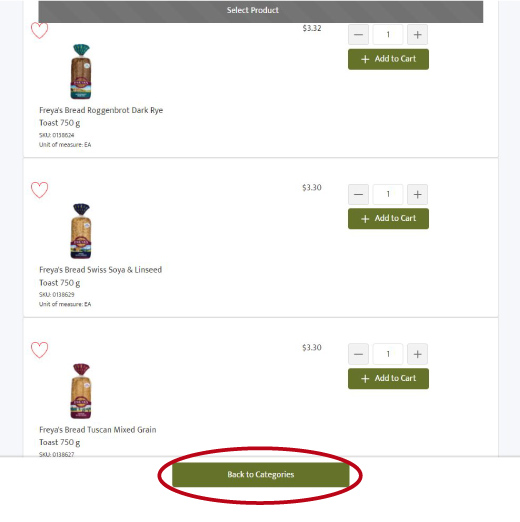Orders
Browse the Catalogue
The Catalogue presents the full Goodman Fielder range of products that can be ordered through the Goodman Fielder Shop, organised into product categories.
To view products and add them to an order:
-
Click on a Category tile to see all of the products in that category.
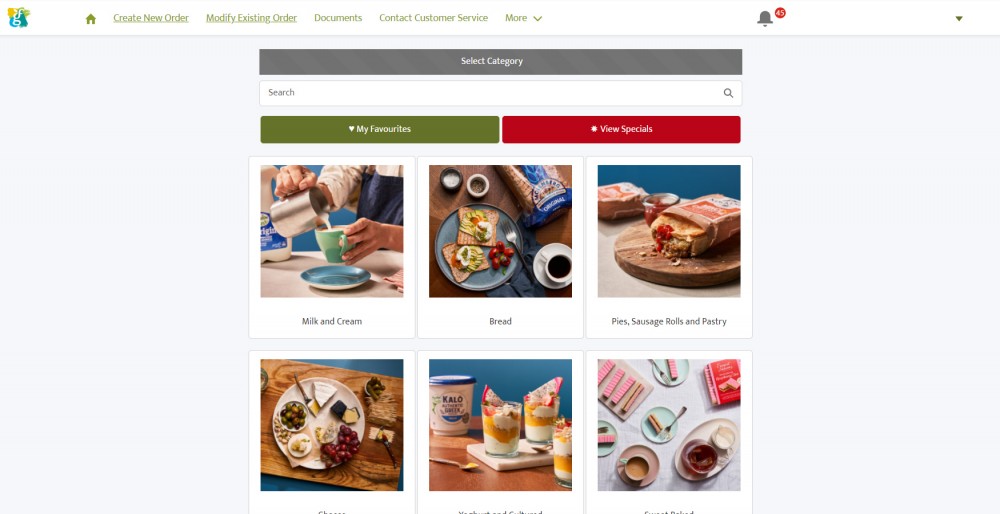
-
Use the + or – buttons alongside an item to increase or decrease the quantity and click the “Add to Cart” button.
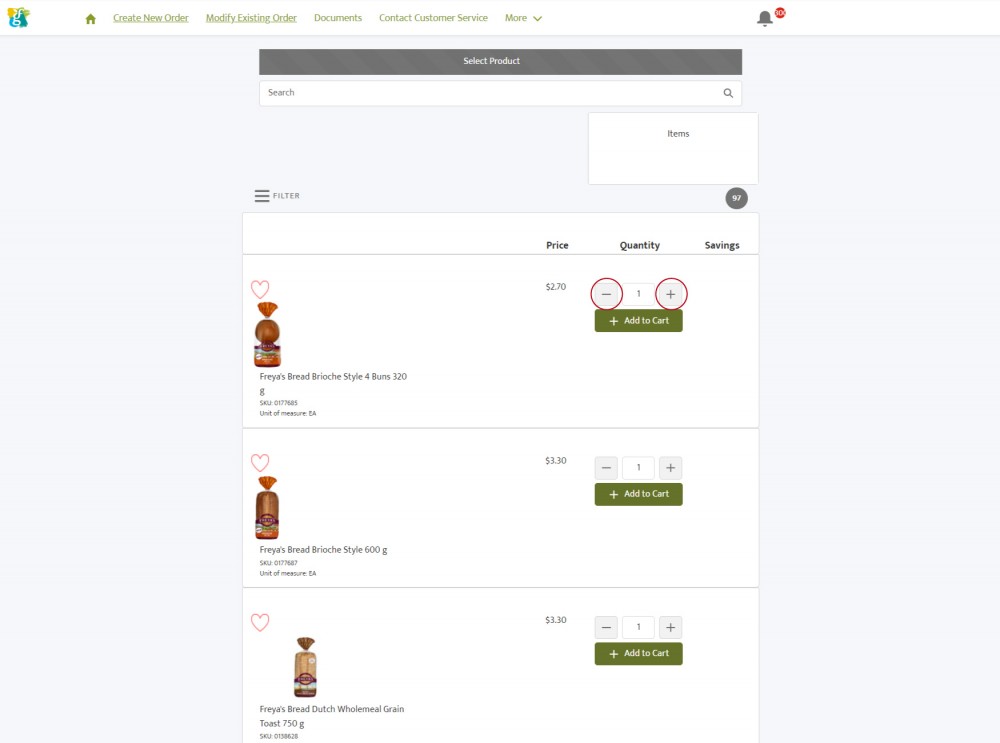
-
Continue scrolling through the category adding items to the cart, or click the "Back to Categories" button and select another category.