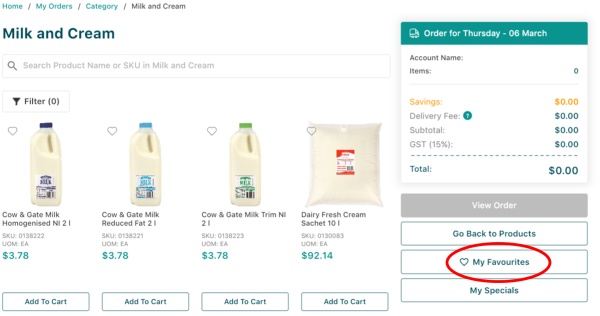A Favourites list can be created by adding favourite or frequently purchased products, making it easy to find for future orders.
To add an item to Favourites:
-
Click the “Heart” icon alongside the image of the product you wish to add to your Favourites. (To remove the product from your Favourites, simply click to un-select the solid red heart icon.)
- Favourites can be found either by going to the Category selection page to the right of the search bar next to 'My Specials' or to the right hand side of the page under your cart when creating an order